Power Funk
West Biking Wireless Cycling Computer
West Biking Wireless Cycling Computer
Couldn't load pickup availability
40% OFF SALE LIVE!
Our Biggest Sale EVER is Now Live! You can get the West Biking Wireless Cycling Computer for 40% OFF! Once you have added the product to your cart, your discount will be automatically applied! Be quick, as once we are sold out our sale is over.

WHY YOU WILL LOVE THE WEST BIKING BICYCLE COMPUTER
Discover the perfect companion for your cycling adventures with the Bicycle Computer from West Biking. It seamlessly combines comfort, functionality, and style to enhance your riding experience.
Clear Display: The 2.8-inch large screen provides clear and accurate information about your cycling performance.
Wireless and Wired Options: Choose between wireless or wired connectivity options to suit your preferences and needs.
Waterproof Design: No need to worry about wet conditions—the waterproof design ensures your bike computer remains functional in all weather.
Elevate your cycling journey with the West Biking Bicycle Computer—where performance meets convenience.

HOW TO USE YOUR BICYCLE COMPUTER
Please find you full user manual at the bottom of the page for reference to setup. Tyre pressures and circumferences are also available for correct setup and information collection.
Maintenance and Care:
Cleaning: The West Biking Bicycle Computer has a IPX6 waterproof rating, meaning is it suitable for use in any weather conditions. To clean the unit, simply use a damp cloth to lighting clean the unit. Avoid using harsh chemicals that may damage the fabric.
Storage: When not in use, store your waist belt in a cool, dry place. This helps maintain the integrity of the materials and ensures longevity.

WHY CHOOSE THE WEST BIKING BICYCLE COMPUTER FOR YOUR CYCLING JOURNEY?
At Power Funk™, we are dedicated to elevating your cycling adventures with cutting-edge accessories. Our support team is passionately committed to ensuring your cycling experience is exceptional, and our Bicycle Computer stands out as an industry-leading accessory.
In a dynamic world, Power Funk™ blends innovation, top-notch craftsmanship, and steadfast commitment to delivering products that cater to your cycling needs. Whether you're conquering challenging routes or enjoying a leisurely ride, our Bicycle Computer is designed to empower your cycling journey. 🚴♂️🔥


Key Features:
Temperature Monitoring: Stay informed about your surroundings with the built-in temperature monitoring feature.
Speed Tracker: Accurately measure your cycling speed to enhance your performance and training.
Odometer: Keep track of your total distance traveled over time for a comprehensive view of your cycling achievements.
Time Management: Efficiently manage your time during rides with a dedicated time-tracking function.
Calories Burned Counter: Monitor your calories burned to align your cycling routine with your fitness goals.
Embrace the road confidently with the West Biking Bicycle Computer, and let its advanced features redefine your cycling experience. 🚴♂️🌟

UNLEASH THE POTENTIAL OF YOUR CYCLING JOURNEY
The West Biking Bicycle Computer isn't just a device; it's your essential companion for an optimized cycling experience. Engineered with precision and endorsed by cycling enthusiasts, our computer ensures you ride with confidence and clarity on every route.
Crafted to elevate your cycling adventures, this computer boasts intelligent features, making it an indispensable tool for your rides. Whether you're tracking speed, monitoring temperature, recording distance, managing time, or keeping an eye on calories burned, trust that your cycling data is accurately captured. 🚴♂️📊⏱️

DON'T MISS OUT!
There's already thousands of customers using the West Biking Wireless Cycling Computer to help track their endurance exercise capacity. Due to this high demand, we often sell out so please be patient with us as we try our best to keep up with demand. For any other questions or inquiries please contact powerfunkco@gmail.com

STILL NOT CONVINCED? TRY IT 100% RISK FREE
We want you to be totally psyched about the products you purchase from PowerFunk™. If at any time within 30 days of receiving your order, you are not 100% satisfied, you may return it for a full refund, no questions asked.

USER MANUAL
1. KM/hr Or M/hr Selectable
After batteries are installed, Set for Kilometres(KM) or Miles(M), the default value is km/hour.
Press the SET button to select KM/hr or M/hr
Press the MODE button to confirm and enter into setting tyre circumference and ODO mode.
2. Wheel Circumference Setting.
The default shows 2060 (Circumference is 2060 mm)
Setting the flashing number from right to left, press SET button to change the number and press MODE button to confirm.
Method 1: Follow the Wheel Specification Chart (attached below) to select the circumference, press the SET button to change the value, press MODE to confirm, from right to let to set the value.
You can also measure it by yourself by the following ways:
Method 2: First make a mark on the ground when the inflation valve is on the bottom of the tyre. Then move the bike forwards until once again the inflation value is at the bottom of the tyre and make a second mark. Now measure the distance between the two marks which will give a very close measurement of your wheel circumference. you can get your wheel . If the distance is 1615 then you should input 1615.
Method 3: Measure the diameter and then multiply by 3.14 to get the Circumference. If the result is 1615mm, then you should input 1615.
3. Weight Setting
The default value is 65kg. The screen will show K065 and "K" will be flashing. Choose (K) Kilogram or (L) Pounds which will set the weight value. Press the SET button to choose and press MODE button to confirm. Press the MODE button to confirm and enter the Bicycle Maintenance setting mode.
4. Bicycle Maintenance Setting (Use on 2 Bikes)
Bicycle 1 Maintenance setting, the screen will show 0200, setting from right to left. Press SET button to change the flashing number and press MODE button to confirm.
Bicycle 2 Maintenance setting, screen shows 0800, setting from right to left. Press SET button to change the flashing number and press MODE button to confirm. (Tips: From the last setting or last install the battery, when the ODO adding value reaches the set value, the board hand symbol will begin flashing, press the MODE button 3 to cancel)
5. ODO,CLOCK and TEM unit Setting
The left button is the mode button, press it to convert mode, and the right button is the setting button
Under ODO-TEM-CLOCK Mode, press SET button ODO icon will begin flashing, press Set button again, TEM icon will begin flashing, press SET button again and the CLOCK icon flashing.
When ODO icon is flashing, press SET button for 3 seconds to set ODO value. Press the SET button to change the number, press MODE button to confirm, the number is set from right to left.
When TEM icon is flashing, press the SET button for 3 seconds to set the temperature unit. Press SET button to change ℃/F, press the mode button to confirm.
When CLOCK icon is flashing, press the SET button for 3 seconds to set time value. Press the SET button change time numbers, press MODE button to confirm, set from right to left.
6. DST,AVS,MXS,TM,CAL and FAT clear to zero
Under DST-CAL-TM or DST-FAT-SW mode, press SET button for 5 seconds to clear DST,AVS,MXS,TM,CAL and FAT value to zero.
7. Memory function
All cycling and setting data will be kept after changing the battery. Because of this, the computer hasn't been cleared to zero before shipping the unit.
8. Stop Watch
Under DST-FAT- SW mode, press the SET button to start Stop Watch, press again to pause, then press MODE button to clear to zero.
When stop watch is still working you can press the MODE button and it will go to ODO-TEM-CLOCK Mode; When you return to DST-FAT-SW mode you can pause and clear it to zero. The stop watch can range from 0.00.00 to 9.59.59.
9. Current Speed
Screen will show current speed only when you are riding and in motion. Precision is within 0.1KMh. Range from 0-99.9 KMh. The screen will show MXS or AVS when you are not riding.
10. Speed Tendency
Screen will show a speed tendency when you are riding. Speed Up will display as your speed moves higher and Speed Down as you reduce speed.
11. Auto off
After 300 seconds no signal inputs the computer, the screen will turn into OFF state with only clock and date display. it will be restart when you press any button.
12. Two Bicycle Ⅰ /Ⅱ Mode
Under any mode press MODE button for 6 seconds to change to another bicycle mode.
13. Low Power Indicator
Once the battery voltage decreases to 2.5 volts, the blank battery icon will be flashing on screen. This is an indicator that reminds you to change a new battery or recharge.
14. Resetting
Press both MODE and SET button for 6 seconds to reset KM/M, Wheel Circumference and Weight/Maintenance
15. Backlight
During 17:00-07:00, the screen will be lit up for 4 seconds when you press any key. But if you want the screen to be always lit up at any time, press both SET and MODE button for 1 seconds to keep the screen backlit. Press SET and MODE button for 1 seconds again to cancel.






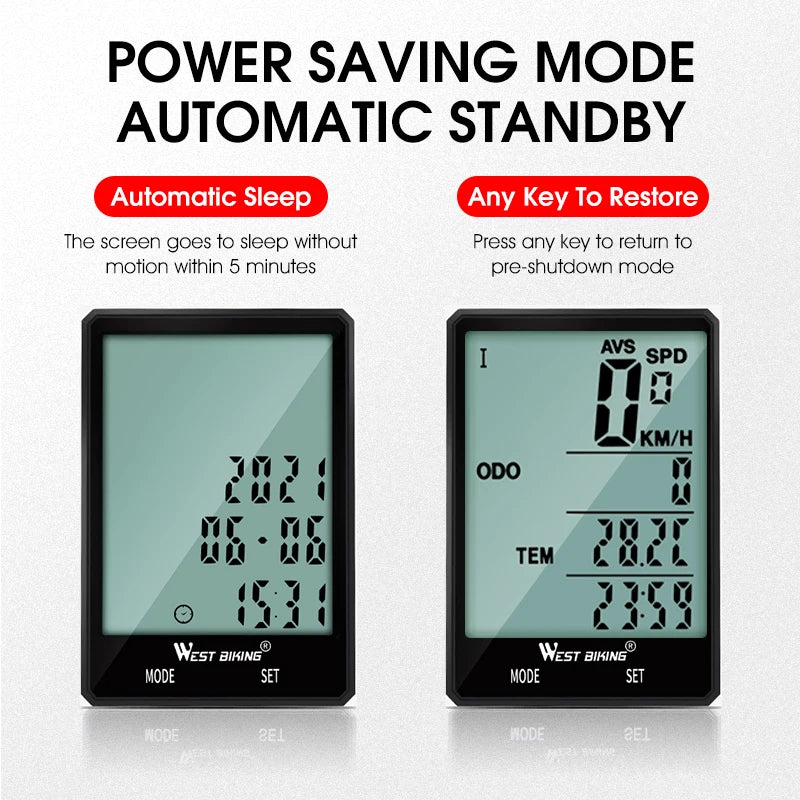





-

Customer Priority
24/7 Customer Support
-

Industry Leader
Countless Orders Across The Globe
-

Satisfaction Guarantee
Check Out Our Reviews
-

Free Shipping
Free and Tracked Shipping Worldwide

















